What Is Cloud File Sharing? Benefits and Uses
Cloud file sharing has changed how we handle documents, offering a new way to store and share data online. With an internet connection, you can reach your files from any device, making data management more accessible and collaboration more efficient. Leading providers, like Google Drive, Dropbox, and OneDrive, offer robust security features, such as encryption and multi-factor authentication, to safeguard your data.
More and more businesses are adopting cloud file sharing, with a 30% increase in usage over the past five years. This shift has not only reduced costs but also enhanced collaboration by up to 50% and decreased data loss by up to 90%. As cloud file sharing continues to evolve, it remains essential to today’s digital work environment by improving teamwork, safeguarding data, and reducing costs.
Keep reading to explore its full potential and understand how cloud file sharing can benefit your business and enhance your data management strategies.
How Cloud File Sharing Works
Cloud file sharing enables you to upload, access, and share files online securely. Services like MyWorkDrive allow you to share files without moving your data, keeping it private and under your control. Whether you choose public cloud services like Google Drive and Dropbox for their affordability and ease of use or private clouds for enhanced control and customization, the right choice depends on your needs.
The Heartbleed bug highlighted the importance of encryption and security in cloud services, emphasizing the need for robust protection to prevent breaches and unauthorized access.
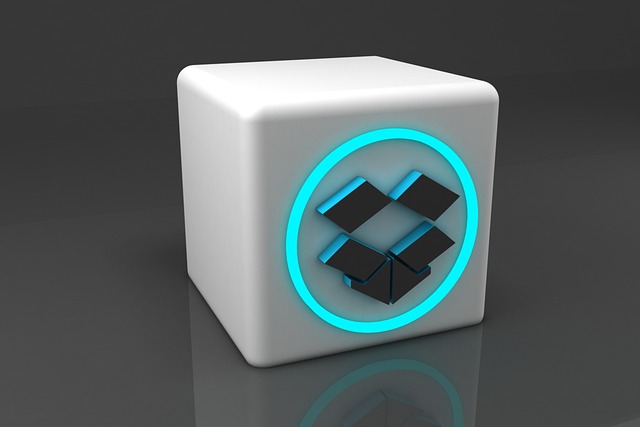
Key Benefits of Cloud File Sharing
Cloud file sharing has changed how businesses work and team up today. Over 60% of the world’s corporate data is now in the cloud. Let’s look at the main perks of using cloud file-sharing solutions.
- Easy Collaboration: Cloud file sharing enables teams to work together seamlessly. Advanced tools allow team members to edit documents collaboratively, regardless of location. File sync features ensure everyone has the latest documents, enhancing teamwork.
- Accessibility: Cloud file sharing allows access to files from anywhere, which is essential for remote work. Employees can retrieve files from home, while traveling, or at a coffee shop, with files synced across devices to ensure data is always up-to-date.
- Secure Storage: Cloud storage provides secure data storage through strong encryption. Services like CTERA enhance security with access controls and multi-factor authentication, making cloud storage a safe choice for businesses of any size.
- Cost-Effectiveness: Cloud storage reduces IT costs by eliminating the need for physical servers. Cloud services charge based on usage, allowing businesses to manage budgets more effectively with flexible and scalable storage options.

Enhancing Collaboration With Cloud File Sharing
Cloud file sharing has become integral to team collaboration, particularly in remote and distributed work environments. Tools like FileCloud and CentreStack enable real-time editing, secure remote access, and streamlined communication, making it easier for teams to stay connected and productive, no matter where they are.
Cloud File Sharing Use Cases
Many areas use cloud file-sharing services. They offer secure, efficient solutions for different needs. Let’s look at some main uses in content management, media and entertainment, and development environments.
Content Management
For content management, cloud file sharing helps organizations keep and organize their data in one place. Businesses can share documents safely and manage content as it happens. Companies like Box and FileCloud offer strong security and follow rules to keep data safe and private.
These platforms let users pick which folders to sync on their computers. This allows them to save space by only syncing important folders for their work.
Media and Entertainment
In the media and entertainment world, having easy and safe access to big files like videos and graphics is key. Cloud services from Amazon EFS and Dropbox bring big benefits, like fast data access and low delay. This makes sharing and working together on media smooth.
These services also protect and back up sensitive media files. This reduces the chance of losing important data.
Development Tools
For developers, cloud file sharing makes working together on big projects easier. Services like Google Drive and Microsoft OneDrive for Business work well with many development tools. They offer real-time editing, keep track of document changes, and help manage workflow.
These services keep development data safe and follow rules. The scalability of services like Amazon EFS is great for big projects. It can handle huge amounts of data without needing manual management.
Maximize Your Media Hosting Potential With DivShare
Choosing the right cloud file-sharing service involves evaluating factors such as security, compliance, user interface, and support. Each provider offers unique advantages, so it’s crucial to select one that aligns with your specific needs.
To ensure you choose the best cloud storage, prioritize cloud storage solutions with robust security features like encryption, multifactor authentication, and data loss prevention. Additionally, consider how well the service integrates with tools such as Google Workspace, Microsoft Teams, and Slack, as this can significantly enhance productivity and collaboration.
By carefully assessing these aspects, you can select a cloud file-sharing service that meets your company’s requirements and supports effective teamwork.
Don’t just learn about cloud file sharing—experience the benefits firsthand with DivShare. Whether you’re a business or an individual, our platform offers the features you need to manage your media effectively. Sign up now and start sharing your content with confidence!