How To Organize Files and Folders Effectively
In today’s digital world, learning how to manage files is crucial for boosting productivity. A well-organized folder structure can improve your workflow by making finding and accessing important documents easier. Let’s look at how to set up an efficient digital organization system. This will make your work smoother and save you time.
Whether you’re a student, a professional, or just someone wanting to organize their digital life, learning proper file organization is key. We’ll explore strategies for creating logical folder structures and using naming conventions that work. These skills will help you keep your digital space tidy and boost your productivity.
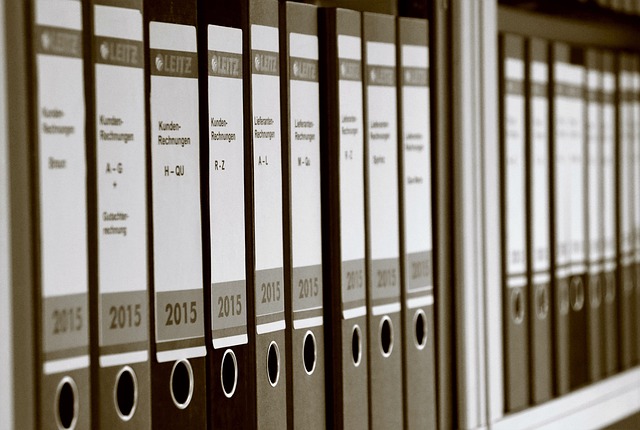
Understanding the Importance of File Organization
File organization is crucial for digital decluttering, much like keeping your desk tidy. An organized system allows for quick access to files, saving time and reducing stress.
Effective file organization also enhances team collaboration and information management. A clear file taxonomy acts as a map for your digital files, making it easier to locate and manage them, which boosts productivity.
A well-structured system prevents lost documents and simplifies data backup, demonstrating its importance in today’s digital age.
Benefits:
- Saves time searching for files
- Improves team collaboration
- Reduces stress and frustration
- Simplifies data backup
- Enhances overall productivity
Investing in file organization pays off by setting you up for success in both work and life. Remember, good file organization is an ongoing process and a key part of a healthy digital lifestyle.
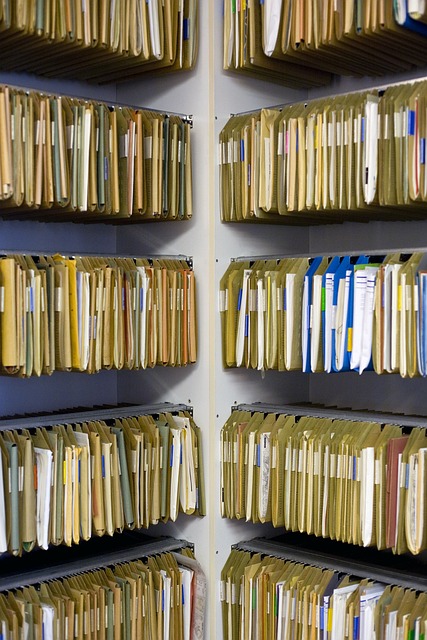
Creating a Logical Folder Structure
A well-organized hierarchical folder system is key to efficient file management. Start by creating top-level folders that reflect your work or personal life. For example, you might have folders for “Work Projects,” “Personal Documents,” and “Finances.”
Within these main categories, create subfolders for more specific file categorization. Your “Work Projects” folder could contain subfolders for each client or project type. This folder hierarchy allows for easy navigation and quick file retrieval.
Consider using a numbering system for your folders to maintain a consistent order. This approach can be particularly useful for project-based work where chronology matters. Here’s an example of how you might structure your folders:
| Main Folder | Subfolder Level 1 | Subfolder Level 2 |
|---|---|---|
| 01_Work Projects | 01_Client A | 01_Project Brief |
| 02_Drafts | ||
| 02_Client B | 01_Contracts | |
| 02_Deliverables | ||
| 02_Personal Documents | 01_Health | 01_Insurance |
| 02_Education | 01_Certificates |
Remember, the goal of your folder structure is to make file retrieval intuitive. Regularly review and adjust your system to ensure it continues to meet your needs as your work evolves.
Implementing Consistent Naming Conventions
Using consistent file names is key to organizing documents well. It makes finding files easier and increases productivity. Start by giving files specific, logical names that include keywords, dates, and version numbers. This makes it easy to spot files without opening them.
For compound words, think about using PascalCase. This style capitalizes the first letter of each word, making names easier to read. When you have sequential numbers, add leading zeros to keep them in order. Keep names short to prevent your file system from getting cluttered.
Make a cheat sheet for your team on naming conventions. This ensures everyone uses the same rules, keeping your organization consistent. A clear naming system helps with teamwork and makes managing files simpler.
| Element | Example | Purpose |
|---|---|---|
| Date (YYYYMMDD) | 20230515 | Chronological sorting |
| Project Name | MarketingCampaign | Easy identification |
| Document Type | Report | Quick content recognition |
| Version Number | V1.2 | Track revisions |
By using these naming rules, you’ll make your digital space more organized. This system not only makes finding files easier but also boosts how efficiently you organize documents.
Choosing an Organization Method
Effective file organization is essential for maintaining a streamlined workflow and enhancing productivity. By selecting the right organization method, you can ensure that your files are easily accessible and well-structured, which can greatly improve your efficiency and reduce stress.
Choose a method that best suits your workflow:
- Chronological: Ideal for files that are date-specific, this method allows for easy tracking of timelines and ensures that you can quickly locate files based on their creation or modification dates.
- Project-based: Perfect for collaborative work, this approach involves creating folders for each stage of a project, such as planning, execution, and reporting. It helps keep all related files together and facilitates team collaboration.
- Topic-based: This method is best for research or content creation, as it organizes folders by subject or topic. It is useful for managing large volumes of information and keeping related documents grouped together.
Additionally, tags are a powerful tool for quick file retrieval. Use them to categorize files by project, status, or content, allowing for easy filtering and efficient searching. By combining these methods with thoughtful tagging, you can create a comprehensive and flexible organization system that meets your needs.
Make it a habit to clean out files regularly, archiving less important documents and deleting unnecessary ones to keep your system lean and organized.
Utilizing Cloud Storage and Shared Locations
Cloud storage platforms like Google Drive, Dropbox, and Microsoft OneDrive have revolutionized file management by enabling seamless collaboration and secure data access from anywhere. These services allow teams to share files, manage permissions, and track version histories effortlessly.
When using cloud storage, it’s important to keep work and personal files separate for security and cost control. Implement folder hierarchies, set clear access permissions, and regularly back up your data to prevent loss.
Cloud Storage Best Practices:
- Use folder hierarchies to maintain organization
- Set access permissions to enhance security
- Utilize version control to avoid data confusion
- Implement regular backups for added protection
Using cloud storage and shared locations helps teams work better together. It lowers the risk of losing data and lets people access files from anywhere. This modern way of managing files supports working from home and boosts productivity.
Categorizing Files for Easy Retrieval
To further streamline your file management, categorize your files by department, client, or product to enable quick retrieval. Use “Final,” “Draft,” and “Archive” folders to separate active projects from completed or reference materials.
For recurring projects, consider creating folder templates to ensure consistency and save time. For files that belong to multiple categories, use shortcuts instead of making copies to conserve storage space while keeping important documents accessible. It’s a simple yet effective way to organize and share large files easily.
By following these strategies, you’ll ensure a well-organized digital space that boosts productivity and minimizes clutter.
Elevate Your File Management With DivShare!
Organizing your digital files and folders effectively is crucial for maintaining productivity and reducing stress. By implementing a logical folder structure, consistent naming conventions, and choosing an organization method that suits your needs, you can streamline your workflow and enhance collaboration.
Utilizing cloud storage and regularly maintaining your file system ensures easy access, security, and data backup. With these strategies, you’ll create a well-organized digital space that keeps you efficient and focused on what matters most.
If you’ve found our tips on organizing files and folders useful, imagine how much easier it would be to manage and share your content with a dedicated media hosting platform. DivShare offers a robust solution for seamless content hosting, making file organization and sharing a breeze.
With DivShare, you can:
- Efficiently organize your media
- Share content effortlessly
- Enjoy seamless integration
Don’t let disorganized files slow you down. Sign up for DivShare today and discover how our platform can enhance your productivity and streamline your media management.