Top Tips for Safe Internet Browsing: Stay Secure Online
In today’s digital world, it’s key to browse the internet safely. People spend about seven hours online each day, so it’s important to know how to stay safe online.
Did you know that 95% of cyber attacks come from human mistakes? Also, bad password habits lead to nearly 80% of data breaches. These facts show how crucial it is to be careful online.
We’ll discuss making strong passwords and keeping personal information safe, focusing on the needs of kids, teens, and seniors. By following these tips, you can surf the web safely.
Staying safe online is not just about technology. It’s also about developing good habits. Let’s explore how to protect ourselves in the digital world.
Common Online Threats
The digital world offers numerous benefits, but it also comes with risks. Understanding common online threats, such as malware, phishing scams, and data breaches, is essential to staying safe.
Malware is malicious software designed to harm your device. It can disable functions or grant hackers control over your system. Phishing scams deceive you into sharing personal information through fake emails or websites.
Data breaches happen when someone steals or shares private information without authorization. Cybercriminals often target businesses to access financial data.
Staying informed is key to avoiding online threats. For example, 30% of smartphone users don’t lock their devices, making them easy targets for data theft. Scammers also frequently target vulnerable groups, such as seniors and children.
To enhance your online safety, use strong, unique passwords and update them regularly. Install the latest software updates, especially those with security patches. Back up important data to external drives or cloud storage. By taking these steps, you can safeguard your digital presence.
Top Tips for Improving Online Security and Privacy
In today’s digital world, online safety is more important than ever. Cyber threats are constantly changing, so protecting your personal information requires a proactive approach. Whether you’re browsing the web, managing accounts, or using public networks, these essential tips can help boost your online security and privacy.

1. Strengthen Your Password Security
Creating strong passwords is crucial for safe web browsing. A good password should be at least 12 characters long and mix uppercase and lowercase letters, numbers, and symbols.
Avoid using personal info like birthdays or names in your passwords. These are easy for others to guess.
Use unique passwords for each account to boost your online security. TThis limits damage if someone hacks an account. Consider using a password manager to keep complex passwords safe.
Many browsers now offer built-in password management features.
Don’t forget to update your passwords regularly. Google suggests using 2-Step Verification for extra protection. This adds an extra layer of security, making it harder for unauthorized users to access your accounts.
2. Use a Reliable VPN for Privacy
A Virtual Private Network (VPN) encrypts your online traffic, making it tough for others to track what you’re doing. This is super helpful when you’re using public Wi-Fi.
When picking a VPN, look for strong security features. The top VPNs use AES 256-bit encryption, which is the best in the business. They also have a kill switch to keep your IP safe if the VPN drops. Plus, many don’t store your data or browsing history.
Even with a VPN, you still need to be careful online. Most digital breaches happen because of human mistakes. So, always stay alert.
VPNs are also great for getting around geo-blocks and censorship. They’re perfect for travelers or those needing to share large files across borders. Just remember, some services might think you’re not who you say you are if they see a foreign IP.
Stay away from free or very cheap VPNs. They often don’t protect your privacy well and might sell your data. A good VPN is worth the cost for your online safety and privacy.

3. Keep Your Software Updated
Keeping your software up to date is essential for digital safety. The University of Idaho emphasizes the importance of ensuring all university devices receive automatic updates from trusted sources.
Updates patch vulnerabilities that hackers can exploit, especially in web browsers. Keeping your browser, operating system, and apps updated is critical for protection.
Don’t forget your mobile devices — smartphones and tablets need updates, too. Outdated software increases the risk of ransomware and malware attacks. Make it a habit to update all your devices regularly. It’s an easy step toward better online security.

4. Enable Two-Factor Authentication
Two-factor authentication (2FA) adds an extra layer of security. It requires more than a password, such as a fingerprint or a code sent to your phone.
By using 2FA, you make it much harder for hackers to get into your accounts. Even if they guess your password, they still need the second factor. This makes your online presence much safer.
Studies show that 2FA is very effective. Microsoft says it stops 99.9% of automated attacks. Google agrees, saying it’s a big help in keeping accounts safe. Most websites now offer 2FA, making it easy to add this extra security. Setting it up is simple, and people often use phones because they’re so common.
When you turn on 2FA, make sure to save a recovery code. This code helps you get back into your account if you lose your main 2FA method. Use this security step for all your important accounts, like email, bank, and social media. This way, you’ll greatly improve your online safety and keep your digital stuff safe from harm.
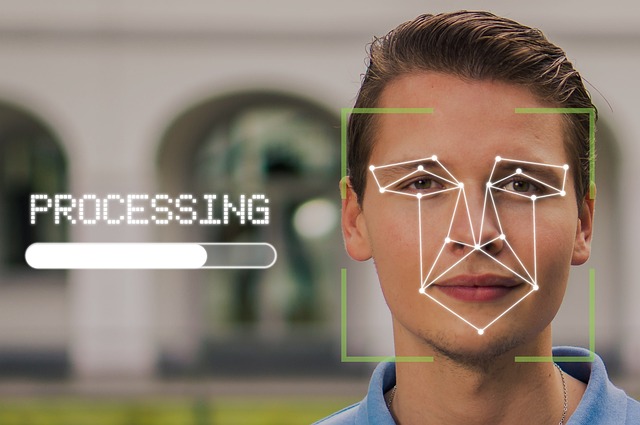
5. Browse With Secure and Private Browsers
Choosing a secure browser is essential for online privacy. Many browsers now offer advanced features to enhance safety. For example, Firefox includes Total Cookie Protection and Enhanced Tracking Protection to block trackers. Meanwhile, Brave Privacy Browser allows users to earn cryptocurrency as they browse.
DuckDuckGo’s mobile browser offers a flame button for quickly closing tabs and automatically handles cookie consent popups. This saves time and safeguarding data.
Although Chrome and Edge have privacy features, specialized browsers often provide stronger protection. Avast Secure Browser, for instance, includes a built-in VPN with a free trial.To maximize privacy, adjust your browser settings by blocking pop-ups and enabling “Do Not Track” requests.
Additionally, ZIP a file before sharing sensitive data to add an extra layer of security. Stay informed about browser updates and features to keep your digital life protected.
6. Be Cautious With Public Wi-Fi
Public Wi-Fi networks can be dangerous. Almost 60% of internet users worldwide have used them for personal emails. This puts them at risk of hackers getting their banking info and login details.
To stay safe, don’t use public Wi-Fi for sensitive stuff like online banking. Use your mobile data instead. If you must use public Wi-Fi, connect through a VPN. This encrypts your data, making it harder for hackers to get to it.
Watch out for fake Wi-Fi hotspots set up by hackers. Always check if a public network is real before joining. Look for trusted network names and HTTPS websites to stay safe.
Using privacy and security browser extensions can help, too. They block bad websites and keep your browsing private. Also, keep your devices updated and use antivirus software to fight off malware. These steps can greatly lower the risks of using public Wi-Fi.

7. Regularly Clear Your Browsing Data
Clearing your browsing data is essential for digital safety, protecting your privacy, and securing your online activities. By deleting cookies and site data, you prevent websites from tracking your behavior, significantly enhancing your online security.
Most web browsers make this process straightforward:
- For Google Chrome: Click the three dots in the top-right corner, then go to “More tools” and select “Clear browsing data.”
- For Mozilla Firefox: Click the menu button, choose “Options,” and then go to “Privacy & Security.” Clear your data in the “Cookies and Site Data” section.
To maintain your safety online, consider setting your browser to clear data automatically. Clearing cookies will log you out of most sites, so ensure you have your login details ready. By making this a regular habit, you can browse the internet more securely and with greater peace of mind.
8. Be Wary of What You Share Online
Sharing online is common in today’s digital world, but it comes with risks. It’s important to be mindful of what you post.
Social media is a major platform for sharing, so adjust your privacy settings carefully. Avoid posting personal details like your address or financial information — once shared, it’s hard to take back.
Be cautious about who you connect with online, as hackers often use fake profiles to target users. Parents, in particular, worry about their children’s safety online, including the threat of cyberbullying.
Review your online presence regularly and remove outdated information that could compromise your safety. These habits help make the internet a safer place.
9. Educate Yourself Continuously
In today’s digital age, it’s key to stay up-to-date on cybersecurity guidelines. The internet changes fast, bringing new dangers. To keep yourself and your loved ones safe, make learning about internet safety a regular thing.
Begin by checking out trusted sources like the Cybersecurity & Infrastructure Security Agency (CISA) and the Federal Trade Commission (FTC). They have the latest on staying safe online. You can also take online courses or webinars to learn more. Remember, knowing is the best way to fight off cyber threats.
Also, teach your family, especially kids and the elderly, about online safety. Show them how to make strong passwords, avoid public Wi-Fi, and use privacy settings wisely. By all working together, you can make the internet safer for everyone. Stay alert, stay informed, and enjoy a safe digital world!
Conclusion: Embrace Safe Browsing Habits for a Secure Digital Future
Staying safe online is a responsibility we all share in today’s interconnected world. By implementing the tips mentioned above, you can significantly reduce your vulnerability to cyber threats. Remember, internet safety isn’t just about technology; it’s about fostering habits that protect your privacy and data.
Start taking small steps today to build a safer online experience for yourself and your loved ones. Stay informed, stay cautious, and enjoy the digital world securely!
Looking for a reliable way to store and share your files securely? Don’t let data breaches or online risks hold you back — choose a trusted platform that prioritizes your safety.
Sign up for DivShare today and take the first step toward secure and hassle-free file sharing. Your content deserves the best protection.