What Is Firmware? A Simple Guide to Understanding It
Have you ever stopped to think about what makes your devices work seamlessly? From your smartphone and laptop to your smart fridge and fitness tracker, there’s a hidden layer of technology quietly doing its job. This technology helps keep everything running smoothly.
Firmware is an essential component that bridges the gap between hardware and software, yet many overlook it. While apps and operating systems get all the spotlight, firmware is the behind-the-scenes powerhouse that makes it all possible.
Let’s break down what firmware is and how it works. Explore why it plays such a crucial role in the devices we rely on every day. Let’s start!
Definition of Firmware
Firmware is the low-level code that controls a device’s basic functions. It acts as a bridge between hardware and software, telling the hardware how to work. Unlike regular software, firmware tightly integrates with the device and doesn’t allow direct user interaction.
The BIOS in your computer is a well-known example of firmware. It starts up your system and handles communication between different parts. Other devices, from smartphones to washing machines, use firmware too. This special code usually stores in flash memory, which allows for updates when needed.
Firmware comes in different types. There’s low-level firmware built into the hardware that rarely changes. Then, there’s high-level firmware that developers can update to add features or fix problems. Some devices also have subsystem firmware, which is more complex and often found in things like routers or smart home devices.
Understanding firmware helps us see how our gadgets work behind the scenes. It’s the silent partner that keeps our technology running smoothly, even if we don’t think about it every day.
Types of Firmware
Firmware falls into three categories: low-level, high-level, and subsystem, with each serving a distinct role in device functionality.
- Low-level firmware resides in a device’s hardware and stores in non-volatile memory. It handles basic tasks and rarely requires updates.
- High-level firmware provides advanced functions and stores in flash memory, enabling updates. It supports devices that need new features or security fixes.
- Subsystem firmware operates within specific components, such as central processing units, and can function independently. Examples include BIOS and EFI, which manage hardware and help devices start up. EFI is increasingly common in newer computers, supporting both Intel and AMD processors.
Keeping firmware updated is essential for optimal performance, new features, and enhanced security across devices like cameras, phones, routers, and TVs. On Windows devices, users can check firmware versions through the command prompt or Device Manager.
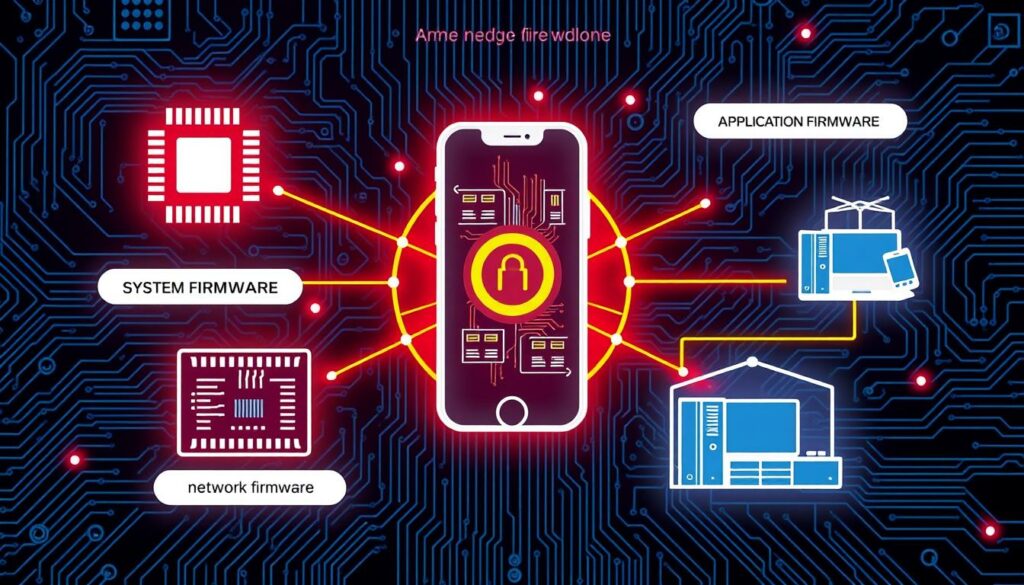
The Importance of Firmware
Firmware is essential for both simple gadgets and complex systems. It acts as a bridge between hardware and software to ensure smooth operation.
Device drivers, a key component of firmware, enable hardware to interact effectively with the operating system. This is why devices like computers, phones, and more function seamlessly.
Regular firmware updates are crucial for fixing bugs, enhancing performance, and introducing new features. For instance, automotive systems like ABS and transmission control units rely on firmware updates to maintain safety and efficiency.
Firmware is not just for personal devices; it also powers critical systems in industries, from washing machines to network equipment. As technology advances, firmware’s importance continues to grow, underpinning our increasingly connected world.
How Firmware Is Developed
Firmware development is a complex task. It involves creating programs for electronic devices. This process needs careful planning to ensure the product works well with the hardware.
The journey begins with identifying needs and designing the architecture. Developers pick the right tools, like processors and programming languages. They also think about the device’s capabilities when writing the code.
Firmware stores in flash memory, which makes updates easy. This is key for fixing security issues and adding new features. Developers use special tools and languages to write efficient code.
Testing is a big part of making firmware. Developers test the firmware under different conditions. They also plan for future updates and are thinking about how to modify the code later.
Developing firmware requires a thorough understanding of both software and hardware. By balancing these, developers create strong programs for our devices.
Updating Firmware
Firmware updates help keep your devices working well and safe. They fix bugs, improve performance, and add new features.
Many devices now get updates directly over the air. This makes it easy to keep your firmware current.
Updating firmware can differ by device. Some gadgets update quickly using flash memory, while others might need a computer connection. Always follow the manufacturer’s instructions to avoid problems.
Regular updates are vital for your device’s best performance. They often include security patches to protect against threats. The AV-Test Institute finds almost 500,000 malware types daily. Keeping your firmware updated is a big step in protecting your devices.
For businesses with many devices, automating updates can be a big help. Tools like NinjaOne Patch Management can make this easier. They offer a 14-day free trial to show the benefits of automated updates. By keeping your firmware updated, you keep your devices secure, efficient, and up-to-date.

Risks of Outdated Firmware
Outdated firmware can seriously harm your devices’ security. A study found poor patching practices increase ransomware attacks, highlighting the importance of firmware updates for system security.
Old firmware can cause problems with devices’ operation. As technology improves, older firmware can’t keep up, making devices run slower and less well.
But it’s not just personal devices at risk. In hospitals, 53% of medical devices have big security holes. With 29 billion IoT devices by 2030, the danger will grow even more. Hackers can use these flaws to steal data or harm systems.
Keeping your firmware up to date is key for security. Updates fix bugs and make devices work better. Firmware is like a bridge between hardware and software, controlling important functions. Unlike software, you can’t just remove firmware, so updates are vital. To keep your devices safe, learn how to manage and secure your firmware updates well.
Troubleshooting Firmware Issues
Firmware problems can cause devices to malfunction or fail to boot. Start by resetting the device or reinstalling the firmware. If issues persist, check device drivers and system control settings. Always upgrade to a newer firmware version or switch to an alternative, but avoid uninstalling firmware completely.
Firmware update failures often occur when drives don’t follow standard commands or have faulty APIs. Use the SupportsUpdate field in PowerShell to check if your device supports updates. For SAS devices, the Update-StorageFirmware cmdlet can test compatibility. If your device lacks support, contact the vendor or consult the Windows Server Catalog for updates.
System events frequently log third-party driver issues. Check for SCSI SRB request failures and SenseKey codes in the Microsoft-Windows-Storage-ClassPnP/Operational log. For SATA or NVMe devices, use Event Viewer to find specific return codes for failed updates. These logs are critical for diagnosing problems.
For users of SKR Pro boards with TFT screens, ensure the firmware version is compatible. Files like BIGTREE_GD_TFT35_V3.0.27.x have been successful for many users. For homing issues, run the M119 command to check switch triggers. Persistent issues may require adding pullup resistors or inspecting your wiring setup.
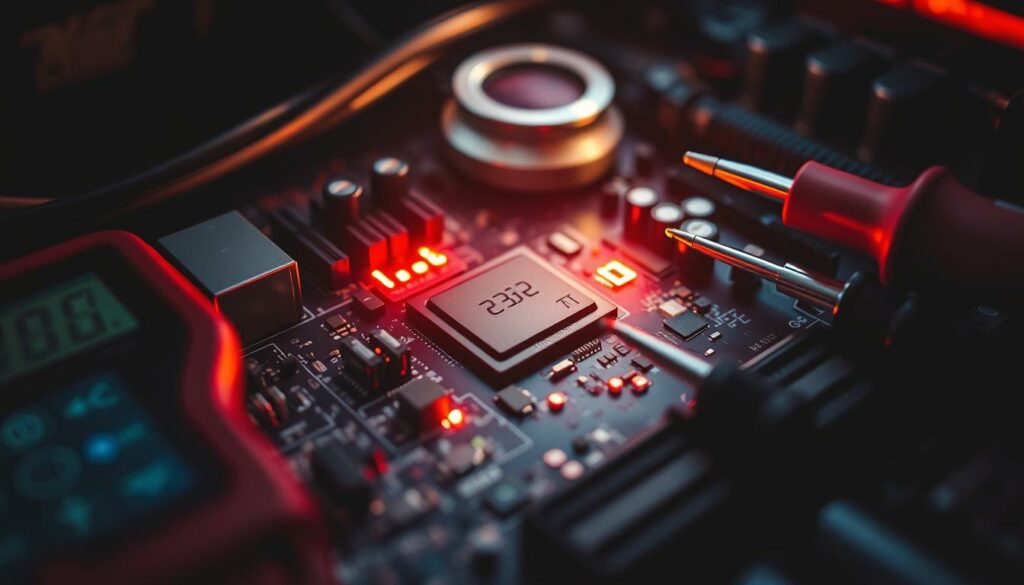
Firmware in Different Devices
Firmware is key in many devices we use every day. In smartphones and tablets, it manages basic hardware and helps the operating system work well. Computers need BIOS or UEFI firmware to start up and use hardware.
Home appliances like smart refrigerators and washing machines use firmware for their basic and advanced features. IoT devices rely on firmware for their functions and to connect. Each device has its own firmware needs, from simple microcodes in small gadgets to complex systems in smart TVs.
Routers use firmware for connectivity and security settings. Video game consoles get firmware updates to improve performance and sometimes allow customization. Even modern cars have parts controlled by firmware, showing its wide use in technology.
As technology advances, firmware continues to evolve, especially in IoT devices. By incorporating remote updates and adhering to cybersecurity best practices, firmware ensures devices remain up-to-date and protected against emerging threats.
The Future of Firmware
The future of firmware is looking bright and full of change. With more IoT devices around, firmware is adapting to new needs. One big trend is Over-The-Air (OTA) updates. This lets devices get software updates without needing a physical connection.
Embedded programs are getting smarter, and Real-Time Operating Systems (RTOS) are becoming more common. These systems ensure devices work reliably and quickly, which is important for tasks that need to happen quickly. Security is also a big focus, with features like Secure Boot and firmware signing to keep devices safe from hackers.
Firmware is playing a bigger role in saving energy. Developers are working on smart power management systems. These systems help IoT devices use less power by going into sleep modes and processing data more efficiently. Firmware engineering also makes devices work better together by supporting different IoT protocols.
Firmware controls important systems in cars. Medical devices also need firmware updates to meet health standards. As devices become more complex, firmware development will need better tools and methods, which will create new opportunities in this field.

Conclusion: Firmware – The Backbone of Smart Devices
Firmware is the unsung hero bridging hardware and software, forming the foundation of modern electronics. From powering smart appliances to connecting IoT ecosystems, it ensures devices operate reliably, efficiently, and securely. As technology advances, so does firmware, evolving to support smarter, more interconnected systems that enhance our daily lives.
Understanding firmware deepens our appreciation for the intricate workings of the devices we depend on. But knowledge is just the first step. At DivShare, we simplify your media hosting and sharing needs. Sign up today to experience a seamless way to store, share, and manage your files — because innovation starts with the right tools.