What Is a Live Document? Understanding Its Features
In today’s fast-paced digital world, businesses are moving beyond static files to embrace a more fluid, interactive way of working. Live documents are revolutionizing collaboration, making real-time edits and updates possible for teams everywhere.
Imagine a digital workspace where ideas evolve instantly, where teams can refine reports, update plans, and fine-tune agreements. All without the back-and-forth of endless email attachments. Live documents keep everyone aligned with the latest information.
What makes them so powerful? Flexibility. A simple draft can transform into a comprehensive document as discussions progress, adapting seamlessly to shifting business needs. As the demand for speed and accuracy grows, live documents are becoming an essential tool for modern collaboration.
Let’s dive in and explore how live documents work and why they’re changing the way we handle information.
Introduction to Live Documents
Live documents are transforming how we collaborate in today’s digital world. These interactive files allow multiple users to edit and update content in real-time, making them essential across industries — from business to education.
Hosted in the cloud, live documents streamline teamwork and updates. Tools like wikis, Google Docs, and Nextcloud Collabora facilitate management. Meanwhile, the DivShare API enables developers to integrate file-sharing and collaboration features into apps.
Their impact is clear: 75% of workers value teamwork, and 70% say digital tools enhance collaboration. Real-time editing fosters idea-sharing simplifies project management, and supports research and policy-making.
As the world becomes increasingly digital, shared, editable documents are no longer optional — they’re essential.
Key Features of Live Documents
Live documents come with powerful capabilities that enhance teamwork and efficiency. Some of their standout features include:
- Real-Time Collaboration: Multiple users can edit the same document simultaneously, reducing delays and miscommunications. Changes appear instantly, ensuring that teams always work with the latest information.
- Cloud-Based Accessibility: Live documents store data in the cloud, allowing users to access them from anywhere on any device. This is especially valuable for remote teams and global businesses.
- Version Control & Change Tracking: These documents automatically save and track edits. Users can revert to previous versions, preventing data loss and ensuring accuracy. Platforms like Quip (Salesforce) offer advanced version history features.
- Co-Authoring & Commenting: Teams can leave comments, make suggestions, and collaborate efficiently within the document itself. Microsoft 365 and Dropbox Paper support extensive co-authoring functionalities.
- Security & Permissions Management: Live documents offer customizable permissions, ensuring that only authorized users can edit or view sensitive files. Enterprise platforms provide robust encryption and access controls.
Benefits of Using Live Documents
Live documents change how teams work together. They bring many benefits that make work more efficient and easier to manage. Let’s look at the main advantages of using live documents in today’s fast world.
- Enhanced Team Productivity: Teams work faster by eliminating back-and-forth emails and outdated file versions.
- Remote Work Optimization: Employees can collaborate from anywhere, bridging time zones and locations.
- Faster Decision-Making: Real-time updates reduce delays in approvals and feedback cycles.
- Reduced Errors & Miscommunication: Version tracking keeps everyone aligned, reducing costly mistakes.
- Cost-Effective Solutions: Most platforms offer free plans or affordable subscriptions (starting around $6-$8/month), making them accessible to businesses of all sizes.
Types of Live Documents
Live documents have transformed the way we collaborate, offering different formats designed to enhance productivity and teamwork. Let’s explore two key types of reshaping modern collaboration.
- Cloud-Based Document Platforms
Cloud-based platforms have become the go-to choice for creating and sharing interactive documents. Leading services like Google Workspace and Microsoft 365 provide powerful co-authoring tools. They enable teams to work on files together from any location. DivShare users can also benefit from similar features, ensuring secure and private document sharing.
- Collaborative Editing Tools
These tools allow multiple users to edit the same cloud-based document simultaneously. With real-time updates and change tracking, teams can see edits as they happen. User activity indicators allow for effortless idea exchange and quick decision-making.
From simple text files to complex spreadsheets, these tools support various formats and often include features like comments, suggestion mode, and version history. This ensures seamless feedback, structured revisions, and a clear record of a document’s evolution over time.
Use Cases for Live Documents
Live documents streamline workflows across industries, enhancing collaboration and efficiency. Here’s how they make an impact:
- Project Management: Teams track progress, update deadlines, and reduce inefficiencies by 40%, ensuring smooth coordination.
- Research & Academia: Scholars co-author papers in real-time, cutting revision cycles by 60% and improving peer collaboration.
- Finance & HR: Shared financial records and HR documents reduce invoice processing time by 80%, minimizing manual errors.
- Business Proposals & Contracts: Live editing speeds up contract creation by 45%, integrating client feedback instantly for faster approvals.
From project planning to financial reporting, live documents simplify processes, enhance teamwork, and keep information up-to-date in real-time. Additionally, businesses can use them to share video files securely, making communication more dynamic and engaging.
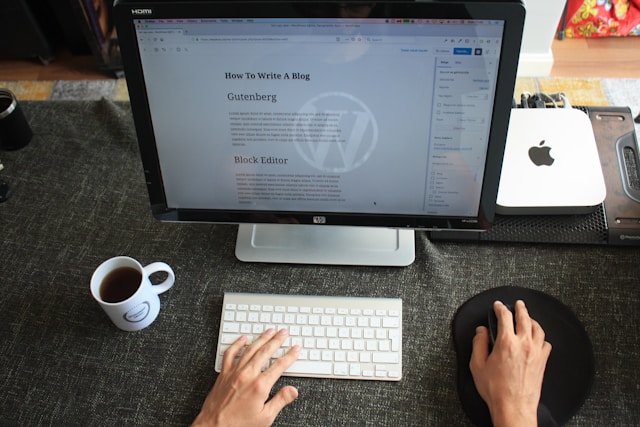
How To Create a Live Document
Creating a collaborative document has never been easier. Modern cloud-based platforms simplify teamwork, boosting productivity and improving communication. Here’s how to set up a live document for your team:
- Choose the Right Platform; Selecting the best tool is crucial for seamless collaboration. Google Workspace and Microsoft 365 offer powerful editing features. Meanwhile, Smartsheet, a leading work management platform since 2005, maintains up to 100 document versions for detailed revision history.
- Set Up Access: After choosing a platform, create a new cloud-based document and invite team members. Assign permissions to control editing rights and ensure smooth collaboration.
- Enable Real-Time Editing: In Microsoft Word, save your document to OneDrive and share it with others to enable live collaboration. Google Docs and Smartsheet offer similar real-time editing capabilities.
- Establish Guidelines: To maintain document integrity, set rules for naming conventions, commenting, and version control. This prevents confusion and eliminates the need for manual updates.
By following these steps, your team can collaborate efficiently, reducing version control issues and streamlining workflow.

Challenges and Considerations
Live documents offer numerous advantages, but they also come with challenges that businesses must address to ensure efficiency and security:
- Security Risks: Without proper restrictions, sensitive information can be exposed, leading to potential data breaches. To mitigate this, businesses should implement enterprise-grade access control solutions, such as role-based permissions and multi-factor authentication.
- Internet Dependency: A reliable internet connection is crucial for seamless collaboration, but disruptions can hinder productivity. To counter this, organizations should explore offline editing options and automatic synchronization features to ensure continuous workflow.
- Complexity in Large Teams: When multiple users contribute simultaneously, tracking edits and maintaining document structure can become difficult. Implementing structured workflows, version control systems, and clear editing guidelines helps streamline collaboration and prevent confusion.
Comparing Live Documents With Traditional Documents
Live documents have changed how we work and team up. They differ from old documents in format and how we get to them. These editable documents live in the cloud, so we can access them from any device with the internet.
This change has made our workflow better and our teams more productive.
Shared documents don’t stick to old file formats. They’re ready for us anytime, anywhere, without needing physical storage or email attachments. Google Docs, a top choice for live documents, is free for anyone with a Google account. It also gives 15GB of shared storage space.
This easy access has made them very popular. Companies like Colgate-Palmolive have moved over 28,000 employees to Google Workspace.
The biggest difference is in how we work together. Live documents let us edit at the same time, unlike old documents that need changes one after another. This stops version control problems, a big issue with old files.
Studies show that bad version control can cause confusion and slow us down. File-sharing platforms like Google Docs and Microsoft 365 have great tools for working together. They offer different prices to fit different business needs.
These editable documents make giving feedback easier, help teams stay on the same page, and increase productivity in our digital world.
The Future of Live Documents
Live documents are changing fast, making our work together better. They’re becoming more interactive and easy to share. This change is exciting and will make our digital workspaces better.
The future of working together on documents looks great. We’re seeing easier-to-use interfaces and smarter tools. Now, users can edit and comment on documents in real time, making teamwork easier.
As technology gets better, live documents will become even more helpful. They’ll be easier to use and more responsive.
New technologies are changing how we use documents. Artificial Intelligence (AI) and machine learning are making documents smarter. They’ll help us work together more efficiently by suggesting ideas and doing routine tasks for us.
Soon, we might be able to control documents with our voices. This could make documents more accessible to everyone. It’s a big step forward for working together.
Security is also getting better in live documents. Blockchain technology could make documents safer and easier to track. This is especially good for important business and legal documents. As these technologies grow, live documents will keep getting better, helping us work together more effectively.
Conclusion: Unlock Seamless Collaboration With Live Documents
The way we create, share, and collaborate on documents has evolved, and live documents are at the heart of this transformation. By enabling real-time edits, secure cloud storage, and seamless teamwork, they eliminate the inefficiencies of traditional document workflows.
Whether you’re managing projects, drafting proposals, or working on research, live documents help teams stay aligned and productive.
But collaboration doesn’t stop at editing. Efficient file sharing is just as critical. Ensuring your team has instant access to important documents without messy email chains or version conflicts can make all the difference.
If you’re looking for a reliable, secure, and intuitive file-sharing solution, DivShare has you covered. With cloud-based storage, seamless file sharing, and easy integration, it’s the perfect tool to complement your live document workflow.
- Upload, store, and share files effortlessly
- Collaborate securely with your team
- Access your documents anytime, anywhere
Sign up today and streamline your document workflow with DivShare! Get started now and experience a better way to share and manage your files.