What Is File Management? Tips and Techniques
In today’s digital world, file management is essential for efficient business operations. It involves organizing, storing, and finding your digital files in a way that makes work faster and smarter. Think of file management as your digital filing cabinet — keeping your work tidy and easy to locate.
With data growing at an unprecedented rate, having a solid file organization plan saves time, reduces costs, and protects important information. Let’s explore key strategies and best practices to enhance your document organization.
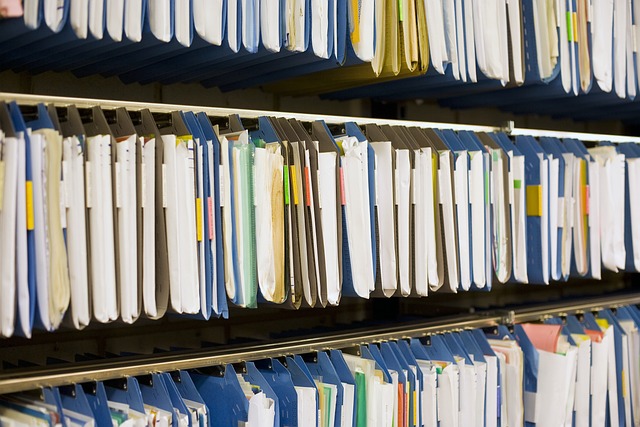
Understanding File Management Essentials
Effective file management stores documents logically, making them easy to find and access. A well-organized file system, with clear folder hierarchies and consistent naming conventions, is key to eliminating clutter and improving workflow.
To avoid issues like lost or duplicated files, follow these essential tips:
- Create a hierarchical folder structure: Organize files in a master folder with logical subfolders.
- Use descriptive, consistent file names: Include relevant details like dates and document descriptions.
- Regularly clean up and archive old files: Keep your system streamlined.
- Implement version control: Ensure that the latest versions of important documents are accessible.
These strategies can significantly boost your document management skills, saving time and increasing productivity.

Creating an Effective File Organization System
Many companies struggle with files that are difficult to name. This makes finding important information a waste of time.
Clear and consistent naming conventions make finding files faster and easier. For instance, include the date, employee name, and document type (e.g., “2023-05-15_JaneSmith_SalesReport.pdf”). This approach saves time and eliminates confusion.
Other organizational tools, such as tags and color coding, can further enhance file management:
- Tags: Label files with project names or client details for easy categorization.
- Color coding: Visually differentiate project stages, such as using green for completed tasks and red for urgent files.
By adopting these techniques, you’ll create a more efficient file system that benefits both individual users and teams. This makes spotting important files easy when sharing big files with your team.
| Organization Method | Benefits | Examples |
|---|---|---|
| File Naming Conventions | Easy searching, Clear file identity | 2023-05-15_JaneSmith_SalesReport.pdf |
| Document Classification | Grouped related files, Improved organization | Tags: Project X, Client Y, Q2 2023 |
| Color Coding | Visual organization, Quick identification | Green: Completed, Red: Urgent |
Mastering Folder Structures and Hierarchies
A good folder hierarchy and smart file naming are crucial for an organized digital workspace. Start with a master folder for general categories, and create subfolders for specific document types. For example, a real estate company might have top-level folders for homes, apartments, and offices, with subfolders for each building.
Smart naming conventions make locating files even easier. File names should include key information, such as dates, client names, or document types. For example, “2022-Smith-Contract01.doc” provides all the necessary details at a glance.
Best practices for file organization:
- Organize files systematically
- Use consistent naming conventions
- Implement version control and ensure regular backups
By following these steps, you’ll prevent data from becoming disorganized and improve overall productivity.
Benefits of Good File Management
Efficient file management can save significant time and effort. According to research:
- 47% of workers struggle to find information, reducing productivity.
- 70% of businesses face poor data quality, affecting decision-making.
- Proper file organization can save up to 30% of time, boosting efficiency.
Implementing a strong file management system ensures that your team can quickly find the information they need, make better decisions, and collaborate more effectively. Additionally, modern solutions such as cloud storage, AI-assisted sorting, and integrated business tools are making document management even more efficient and secure.
Boost Productivity With DivShare: Streamline Your File Management
Mastering file management is crucial for staying organized in today’s fast-paced digital world. By establishing clear folder structures, implementing consistent naming conventions, and utilizing tools like tags, color coding, and shortcuts, you can streamline your workflow and significantly increase productivity.
Adopt these best practices, and you’ll discover the benefits of a more efficient and organized digital workspace.
Now that you’ve learned essential file management tips and techniques, it’s time to put them into action. DivShare offers a powerful platform for media hosting and content sharing, helping you organize, store, and manage your files effortlessly. With our user-friendly interface, you can easily upload, share, and access your media from anywhere.
Whether you’re handling personal files or managing content for a team, DivShare simplifies the process with advanced features and secure storage solutions. Don’t let disorganized files slow you down — experience the benefits of streamlined file management today.
Sign up for DivShare and discover how our services can enhance your productivity and keep your files in perfect order.