What Is an IP Address? Definition and Types Explained
Have you ever wondered how your computer, phone, or smart device connects to the internet so seamlessly? It’s not magic — it’s all thanks to something called an IP address.
Think of it as the internet’s version of a mailing address. Just like your home address helps mail find its way to your doorstep. An IP address ensures that data gets to the right device. Whether it’s a Google search, a Netflix stream, or an email, the IP address directs the information accurately.
But there’s more to an IP address than just a string of numbers. It’s a crucial part of how the entire internet operates, quietly working behind the scenes to connect billions of devices every second. Without IP addresses, the web as we know it simply wouldn’t exist.
Understanding IP addresses can give you a clearer picture of how data flows in today’s connected world. So, what exactly is an IP address, how does it work, and why should you care? Let’s break it down and explore why this humble series of numbers is the backbone of modern communication.
Understanding IP Addresses and Their Types
IP addresses are unique identifiers assigned to devices on networks, allowing data to flow seamlessly between them. Every device connected to the internet or a local network such as smartphones, computers, or smart home devices has its own IP address.
IPv4 vs. IPv6
There are two main types of IP addresses: IPv4 and IPv6.
- IPv4 addresses are 32-bit numbers, formatted as four decimal numbers separated by periods (e.g., 192.168.1.1). With only about 4.3 billion possible combinations, IPv4 addresses nearly ran out by the 1990s, prompting the creation of IPv6.
- IPv6 addresses are much longer, consisting of 128 bits and including hexadecimal numbers. This allows for a virtually limitless number of addresses, such as 2001:0db8:85a3:0000:0000:8a2e:0370:7334.
The transition to IPv6 ensures that the growing number of devices can maintain unique identification online.
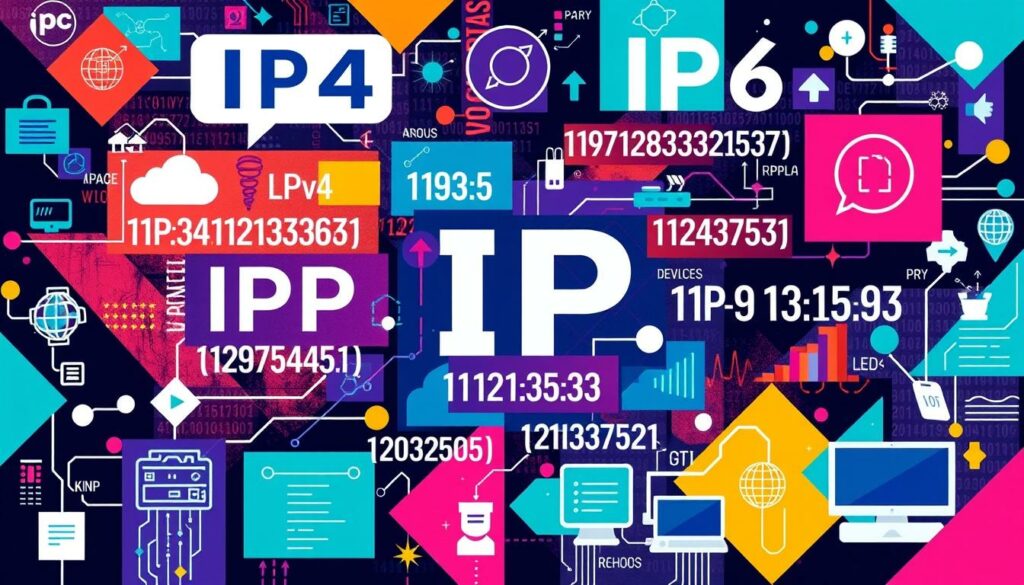
Types of IP Addresses
IP addresses are also categorized by how they are used and assigned:
- Public IP Addresses: Your Internet Service Provider (ISP) assigns these and uses them for internet communication. They are globally unique and ensure your device can connect to the wider web.
- Private IP Addresses: People use these within local networks (e.g., in homes or businesses). Devices on the same private network can communicate with each other using private IPs. A common private range is from 192.168.0.0 to 192.168.255.255.
- Static vs. Dynamic IPs:
- Static IPs remain constant, making them useful for services like web hosting, where the server needs a fixed address.
- ISPs typically assign dynamic IPs via the Dynamic Host Configuration Protocol (DHCP), which changes periodically. Most personal devices, such as smartphones and laptops, use dynamic IP addresses.
Additionally, there are multicast and broadcast IP addresses, which serve specific functions in data transmission.
Understanding these types of IP addresses and how ISPs assign them — either statically or dynamically — helps you manage your network effectively. It also boosts performance and security, whether you’re setting up a home network or managing a larger enterprise system.

How IP Addresses Work
IP addresses play a crucial role in internet communication by serving as unique identifiers for devices. Devices send data in packets, each labeled with source and destination IP addresses. Routers use this information to direct packets efficiently across networks.
The transition to IPv6 addresses the scarcity of IPv4 addresses. IPv6 not only offers more addresses but also enhances routing and security. Most home users receive dynamic IP addresses from their ISP, while businesses often use static IPs for consistency.
IP Address Location Tracking
IP geolocation can find a device’s exact location using its IP address. It uses big databases that connect IP addresses to places on the map.
It’s not always perfect, but it can usually find a user’s city or area. This technology has many uses. It boosts network security by spotting threats and stopping unauthorized access.
Websites use it to show content and ads that match your area. Law enforcement can also use it to track cybercriminals.
However, IP tracking raises privacy concerns. Some fear it could lead to user profiling. To protect their privacy, people use VPNs or proxy servers. These hide their IP addresses, making it tough for others to track them.
IP lookup tools can show a lot of info. They can find a user’s city, state, postal code, country, and even their Internet Service Provider. Some tools even identify the device type or company linked to the IP. But, remember, this info isn’t always right. Things like proxy use or mobile connections can mess with the accuracy.
The Importance of IP Addresses in Networking
IP addresses are the heart of modern networking. They work with protocols like TCP/IP to move data smoothly between devices. They serve as unique IDs for each device, making data transfer across networks and the internet efficient.
Knowing about IP addresses is key to connectivity issues. Network admins check IP settings first to solve issues, ranging from small connection problems to major routing challenges. Managing IP addresses helps avoid conflicts that can mess up networks.
The shift from IPv4 to IPv6 has greatly increased available addresses. IPv4 has about 4.3 billion unique addresses, but IPv6 has a much larger 128-bit system. This change is vital for handling the growing number of devices in our digital world.
IP addresses are crucial for many online activities. They help check if a host is reachable with ICMP messages like “ping.” TCP, a key part of TCP/IP, uses IP addresses for reliable data delivery. Knowing these basics is essential for managing and fixing networks.
IP Addresses and Security
IP addresses are vital for network security but are also a common target for cyber threats like DDoS attacks and location tracking. Key security measures include:
- Using VPNs: Mask your IP address for privacy.
- Enabling Firewalls: Protect devices from external threats.
- Updating Software: Protect systems against known vulnerabilities.
Businesses often use dedicated IP addresses for enhanced control and security.
Common Misconceptions About IP Addresses
People often misunderstand IP addresses, which leads to several myths. One common mix-up is confusing IP addresses with MAC addresses. While IP addresses facilitate network communication, MAC addresses serve as unique hardware identifiers. This distinction is crucial for effective network management.
Another myth surrounds dynamic IPs. Many believe their IP address remains constant, but ISPs often reassign dynamic IPs periodically. This contrasts with static IPs, which stay the same unless manually changed. Understanding this difference is key for network troubleshooting.
IP myths extend to geolocation accuracy. While IP geolocation can pinpoint a general area, it’s typically limited to city or neighborhood level. Factors like VPN use, proxy servers, and database quality can affect accuracy. This limitation is important for businesses relying on location-based services.
In the hosting world, some wrongly believe that a dedicated IP address improves SEO rankings. In reality, shared IP addresses are common for hosting multiple websites. This practice helps address the scarcity of IPv4 addresses, which saw their last batches allocated recently.
Debunking these IP myths is crucial for proper resource management in networking. It helps in understanding the transition to IPv6 and the efficient use of existing IPv4 addresses. By clarifying these misconceptions, we can better navigate the complex world of IP addressing.

Finding Your IP Address
Knowing how to find your IP address is important for fixing network issues and setting up devices. Your public IP address lets you access websites. You can find it by using online tools or searching “What’s my IP?” on Google.
For local IP addresses, the steps differ by device. On Windows, open Command Prompt and type “ipconfig.” Mac users can check System Preferences > Network. Mobile devices show this info in Wi-Fi settings. Knowing both public and local IPs helps with effective network management.
Everyone can see public IPs, while only devices on your network can see local IPs. Using a VPN can hide your public IP for privacy. As we move to IPv6 due to IPv4 shortages, learning about IP addresses is crucial. It helps manage your digital life and network settings.
The Role of IP Addresses in the Digital World
IP addresses let billions of devices talk to each other worldwide. We’ve seen how different types of IP addresses help our internet grow and change.
The move from IPv4 to IPv6 is a big step forward. IPv4 has about 4.3 billion addresses, but IPv6 has almost endless ones. This change is important as we add more devices to the internet.
Knowing about IP addresses helps us use the Internet safely. Whether you love tech or just use the internet, understanding IP addresses helps us all stay safe online.
Looking ahead, IP addresses will keep shaping our online lives. They’re important for keeping the internet safe, finding where things are, and making sure everything works well. By learning about IP addresses, we can help the internet keep growing and improving.
Future of IP Addresses
The internet is evolving fast, and IPv6 adoption is key for the future. IPv4, introduced in 1981, had 4.3 billion unique addresses. But with 2 billion internet users by 2011, it quickly ran out.
Engineers created IPv6 in 1996 to solve these problems. It offers 3.4×10^38 unique addresses, vital for the growing IoT. By 2011, only 43% of users had IPv6 capability.
The World IPv6 Day in 2011 aimed to increase awareness and use. It involved over 400 major internet sites.
IPv6 is crucial for the future internet. It’s not just about more addresses. IPv6 also improves routing and security.
As IoT devices connect daily, IPv6 becomes essential. The shift to IPv6 is slow but steady. Big names like Cisco and Juniper are supporting it.
Stay Connected, Share Smarter With DivShare
IP addresses are the backbone of modern networking, enabling seamless communication across the internet. From managing networks to ensuring security and privacy, understanding IP addresses is essential for navigating today’s connected world. As we move toward a future dominated by IPv6, IP addresses will continue to shape the way we connect, communicate, and innovate online.
Understanding IP addresses is just one aspect of managing your online presence. If you need a secure, organized, and efficient way to share content, DivShare is here to help.
With DivShare, you can:
- Effortlessly share files without worrying about size limits.
- Secure your data with robust privacy controls and efficient storage.
- Access your files anytime, anywhere, with a user-friendly platform.
Don’t let hosting or sharing challenges slow you down. Whether you’re a professional, business owner, or need an easy file-sharing solution, DivShare has you covered.
Sign up for DivShare today and simplify your media-sharing experience.